Published on 7 January 2022
BYOD has been around since 2009 when it was introduced by Intel. But what does it mean?
BYOD stands for Bring Your Own Device. This is where employees use their personal devices to connect and work on the company network, rather than use a company-issued device. This growing trend sees 59% of businesses now use some form of BYOD.

By implementing BYOD into your business strategy, you could save time. Allowing an employee to use a device and software they are familiar with will reduce the amount of onboard training they will need. In fact, businesses reported gaining 240 extra hours of work back a year when moving to BYOD. This also improves productivity and job satisfaction.
Save on costs when using BYOD. Your business can reduce the amount of hardware and software licenses by using what your employee already has.
By using a BYOD strategy, you can make travelling and work accessibility easier for your employees. Employees will no longer need to bring two smartphones to work or two laptops when travelling. Your staff will be able to access their work data from anywhere at any time. This also means that if a crisis happens your staff will be able to quickly access their work environment.

You would need to rely on your members of staff to purchase or own a device that can efficiently run your companies work environment. Some employees may not have the expendable cash to spend on a high-end device. Inclusive of this, employees will need to have sufficient storage on their device to store both their work and personal data.
Consider the applications your business needs to function. Some of these may not be compatible with all your employee’s devices. Their devices may be running on older software or not have sufficient memory to use and store the applications required for their job.
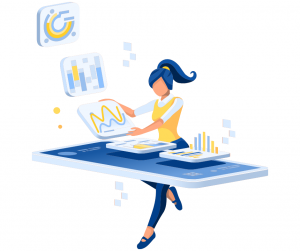
The most critical thing to consider is security. You need to keep your company’s network, data, and systems safe. By allowing employees to use their own devices for work you remove them from the protection of your company’s firewall. You will need to deploy strict guidelines for your employees to understand and follow for BYOD. Using the same device for work and personal can leave your company data vulnerable to less security-conscious employees.
It is important to create a strict and clear policy that you, your employees, and your IT provider can follow and implement to minimise the risk of a data leak. If you are interested in deploying a BYOD strategy within your business but would like help setting up the right software and policies to keep you and your customer’s data safe book a meeting below or call us now on 01908 044202.

© 2025 Bluebell IT Solutions - All rights reserved
SEO and Website Design by Loop Digital